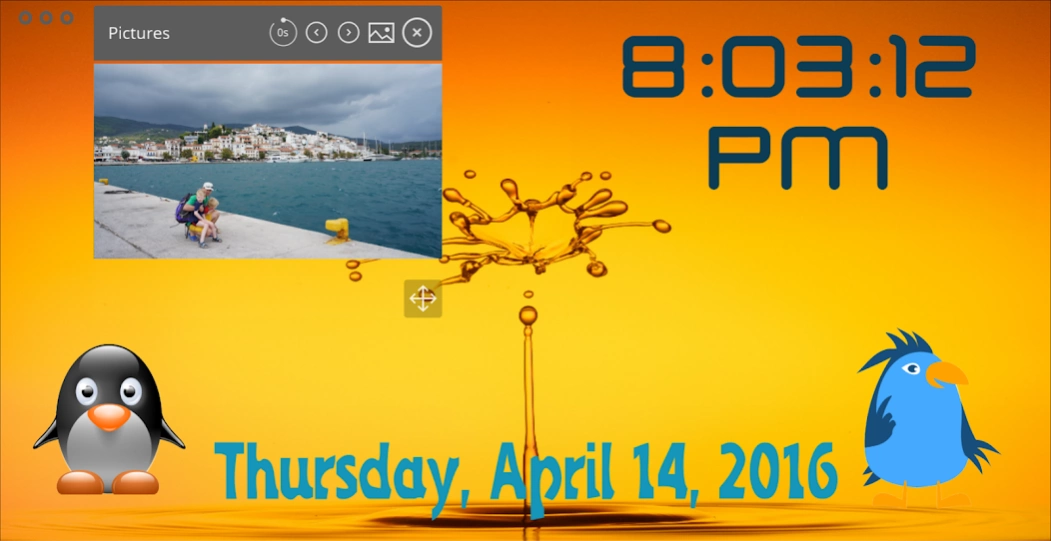Home Dashboard Photo Frame 1.8
Free Version
Publisher Description
Home Dashboard Photo Frame - Use your old tablet as a dashboard controller for your smart home - Photo frame
Do you have an old tablet, now you can use it!!!
This is in development, so not all the features are working.
With this application you can configure your tablet as a photo frame with infinite possibilities.
You can add clock, date, pictures, stickers anywhere you want!
The picture player can play pictures from your SD card.
All windows can be customized to show different backgrounds from a list of predefined backgrounds. The text type and color can be also changed depending on your preferences.
The application supports also stickers, you can beautify your screen by adding stickers from a set.
This app is in development and base on your comments and on your feedback I'll continue choosing the most required features.
Warning! This app will prevent your Android tablet to turn off screen, so when running this the screen will stay on!
Planned features:
Calendar - a calendar window that will display the current month
Screen saver - some animations in front of your screen that will keep your pixels refreshed
Motion detection - using the front camera to identify movement in the room, and notify the owner
House button - control connected devices from a list of predefined smart home devices - IOT (Internet of Things)
Note - send online a note that will be visible on your device like memos, TODO's, Post-it notes
News - latest news
Credits:
Unity 3D - a great tool that makes development a lot easier and build games worlds very easy
Asset Store - where you can find a lot of 3D models
Pixabay - a lot of free pictures
About Home Dashboard Photo Frame
Home Dashboard Photo Frame is a free app for Android published in the Recreation list of apps, part of Home & Hobby.
The company that develops Home Dashboard Photo Frame is Albu Sorin Calin. The latest version released by its developer is 1.8.
To install Home Dashboard Photo Frame on your Android device, just click the green Continue To App button above to start the installation process. The app is listed on our website since 2017-02-25 and was downloaded 1 times. We have already checked if the download link is safe, however for your own protection we recommend that you scan the downloaded app with your antivirus. Your antivirus may detect the Home Dashboard Photo Frame as malware as malware if the download link to indie.AlbuSorinCalin.HomeDashboard is broken.
How to install Home Dashboard Photo Frame on your Android device:
- Click on the Continue To App button on our website. This will redirect you to Google Play.
- Once the Home Dashboard Photo Frame is shown in the Google Play listing of your Android device, you can start its download and installation. Tap on the Install button located below the search bar and to the right of the app icon.
- A pop-up window with the permissions required by Home Dashboard Photo Frame will be shown. Click on Accept to continue the process.
- Home Dashboard Photo Frame will be downloaded onto your device, displaying a progress. Once the download completes, the installation will start and you'll get a notification after the installation is finished.